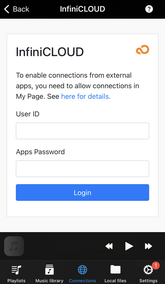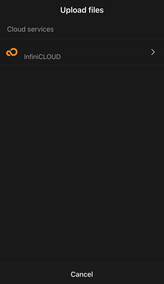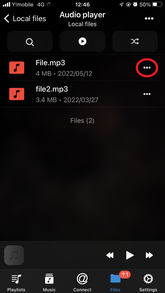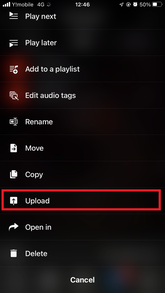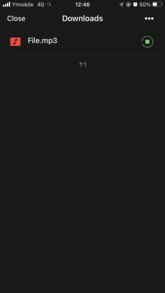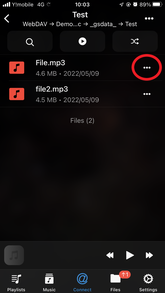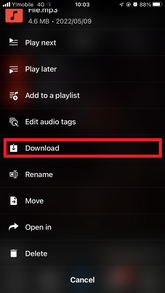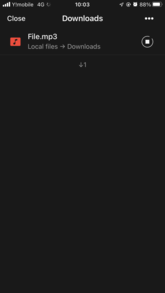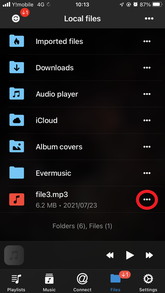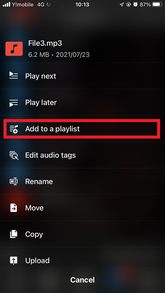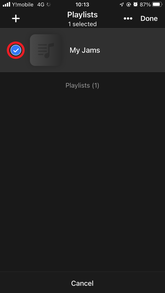Using Evermusic with InfiniCLOUD
What is Evermusic?
Evermusic is a music player for iOS devices (such as iPhones and iPads). You can manage audio files on your device and online storage, as well as create playlists.
This document explains how to connect Evermusic with InfiniCLOUD.
*To enable or disable connections to InfiniCLOUD, the Apps Connection function must be configured in My Page. More information can be found here.
Disclaimer
- We have confirmed the ability of Evermusic to connect to InfiniCLOUD, transfer files, and add to playlists, but this does not amount to a full guarantee of the application's functionality.
- Before utilizing this application, make sure to store any data that is being uploaded to InfiniCLOUD in a different location.
- If your Apps Password is reissued, it is necessary to reconfigure the password for the connected account.
- Please direct all inquiries regarding the application to its vendor.
- InfiniCLOUD does not impose any restrictions on data uploads, but depending on your environment, you may be unable to upload large files.
- Connect to InfiniCLOUD
- Upload
- Download
- Add to Playlists
*Your screen may differ from those depicted here, depending on your application or operating system version.
Updated June 30, 2022

![evermusic_iTunesArtwork@2x[3440].png evermusic_iTunesArtwork@2x[3440].png](attach.php/7573655f657665726d75736963/view/0/7c3f7bde8c5bc35055a5d9960cce73b1/evermusic_iTunesArtwork%402x%5B3440%5D.png)