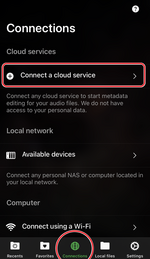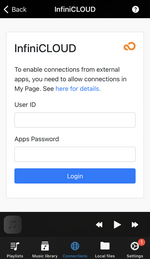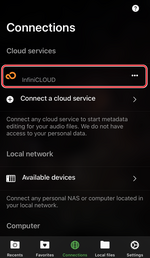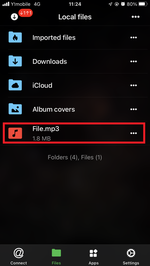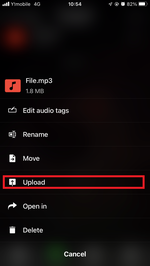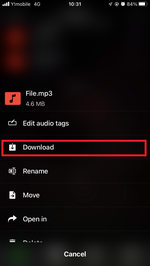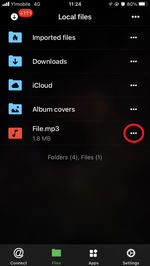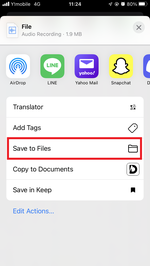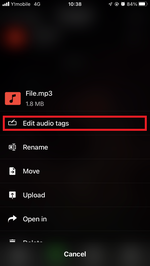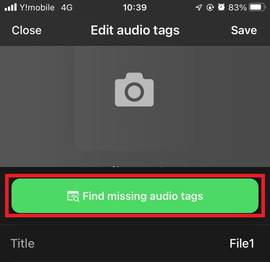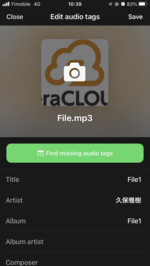Using Evertag with InfiniCLOUD
What is Evertag
Evertag is an audio tag editor for macOS and iOS (iPhone and iPad). Using the in-app file manager, you can alter the specific details of the music files stored on your device or in the cloud, modify the album cover image, and manage all the files at once.
This application is free to use with an optional upgrade feature ($2.99) that will allow users to block adverts and connect to the cloud indefinitely.
※The steps below will demonstrate how to connect to InfiniCLOUD using the iOS (iPhone) version of Evertag.
※To enable or disable connections to InfiniCLOUD, the Apps Connection function must be configured in My Page. More information can be found here.
Disclaimer
- We have confirmed the Evertag and InfiniCLOUD connectivity, upload/download functions, and other features, but do not guarantee the full operation of the application.
- Before utilizing this application, make sure to store any data that is being uploaded to InfiniCLOUD in a different location.
- If your Apps Password is reissued, it is necessary to reconfigure the password for the connected account.
- Please direct all inquiries regarding the application to its vendor.
- InfiniCLOUD does not impose any restrictions on data uploads, but depending on your environment, you may be unable to upload large files.
- Connect to InfiniCLOUD
- Upload
- Download
- Audio Tag Editing
Version used in images: Evertag 1.7.10 (*Screens may display differently depending on the app and OS version.)
Updated March 29, 2022